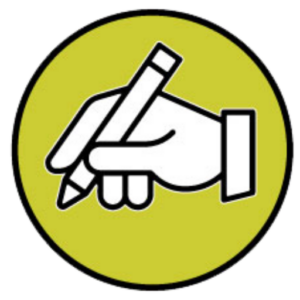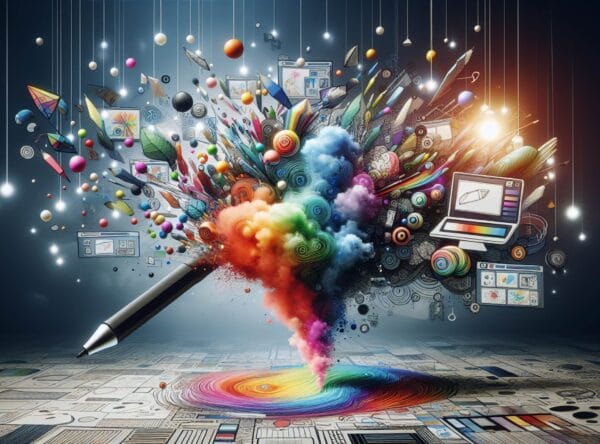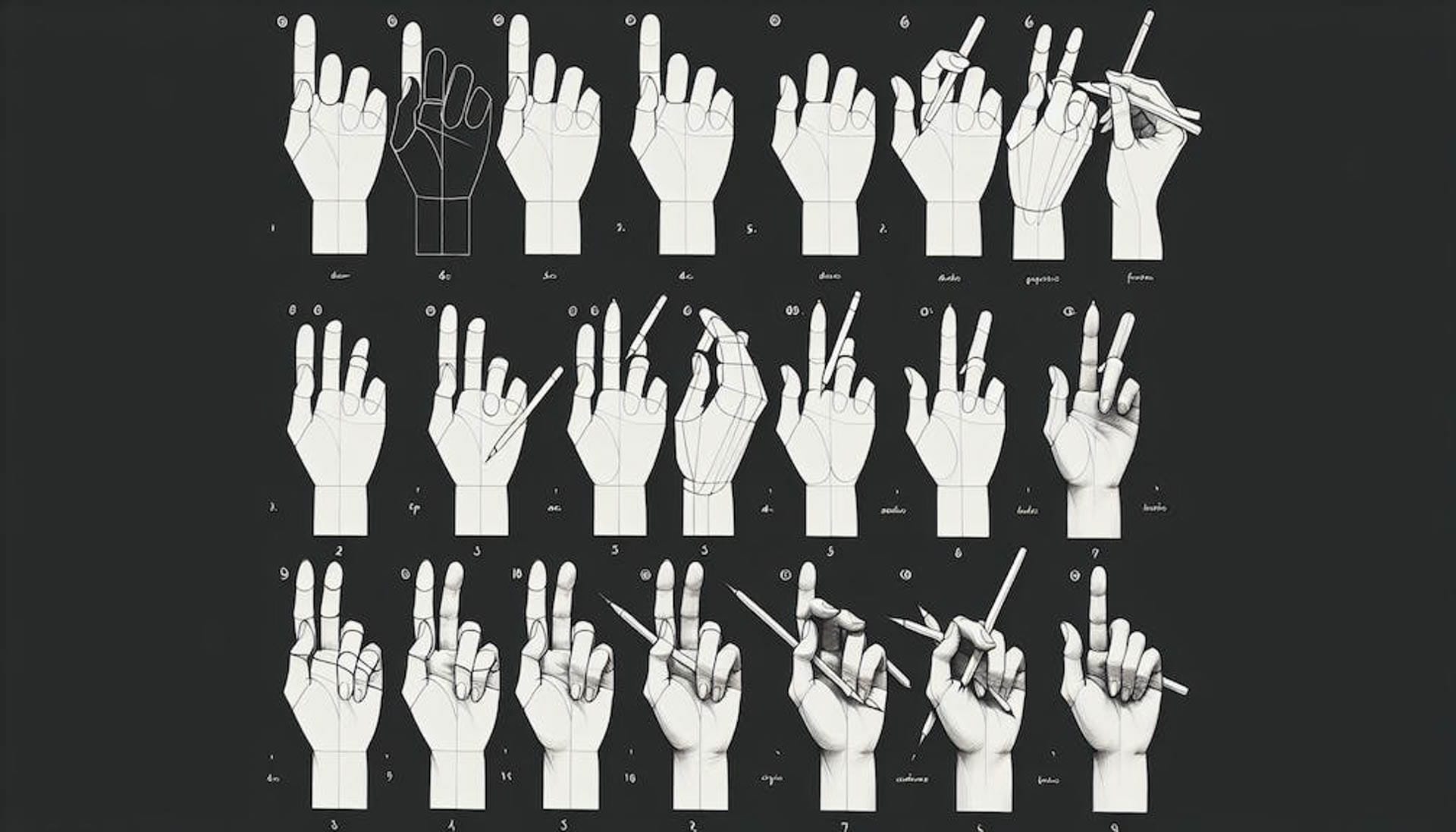Digital drawing has revolutionized the way artists create, enabling them to sketch, paint, and share their work without the need for physical materials. Websites dedicated to digital drawing offer a canvas for creatives of all skill levels and styles to bring their ideas to life.
The Pioneers of Digital Art Platforms
From professionals looking for complex features to beginners wishing to dabble in digital art, these applications provide tools that cater to everyone’s artistic needs.
Adobe Photoshop Sketch
For those looking to transition from traditional to digital, Adobe Photoshop Sketch is a powerful ally. Leveraging the layers, brushes, and other advanced features familiar to Adobe users, this app allows artists to craft detailed and intricate artwork.
Use realistic painting and drawing tools in Adobe Photoshop Sketch on your mobile device to achieve natural media effects. Share your sketches on Behance, or send to Photoshop for further editing.
Procreate
Often hailed as the digital artist’s go-to on iPads, Procreate has a website that showcases its features, brushes, and community-created content. While it functions as a standalone app, its site serves as an informative hub for artists.
Procreate is praised for its clean and simple interface while still offering powerful tools for creating detailed digital art. It’s very user-friendly for beginners and has a vast brush library for replicating different artistic styles. Available for iPad and iPhone
Autodesk SketchBook
Providing a more technical approach to digital drawing, Autodesk SketchBook is perfect for professionals seeking precision. The website demonstrates its comprehensive tools, which include guides and rulers for complex compositions.
Autodesk Sketchbook is a free drawing app that provides a basic but solid set of tools for digital sketching and painting. Its minimalist interface makes it approachable for new digital artists.
Corel Painter
Painter is a very resource-intensive program, so Corel recommends using a high-end system with a fast multi-core processor, at least 8GB of RAM (16GB for complex artwork), a decent graphics card, and running a 64-bit version of Windows or macOS.
In general, digital drawing software performs better on systems with faster processors, more RAM, dedicated graphics cards, and running the latest operating systems. Tablet devices or graphics tablets are also highly recommended for a natural drawing experience. Checking the official system requirements for your preferred software is advisable before purchasing.
Free and Accessible Options for Beginners
Krita
Krita is a free, open-source program loved by many for its user-friendly interface. Its website guides newcomers with tutorials while providing access to an assortment of brush packs and resources that rival paid software.
Krita is highly recommended for beginners. It has an intuitive interface, a wide range of brushes that mimic traditional media like charcoal and oils, brush stabilizers to improve line quality, and support for animation and comics.
Krita can run on a wide range of hardware and operating systems including Windows, macOS, and Linux. However, it benefits from having a fast CPU, graphics card, and at least 4GB of RAM for a smooth experience
Sketchpad
For something web-based and simple to use, Sketchpad is a great choice. With no downloads required, users can jump straight into drawing and access a variety of tools from their web browsers.
Artweaver
Artweaver is highlighted as a beginner-friendly paid software ($29.95) with a simple layout and tools for drawing, painting, and image editing.
Gimp
Gimp is a versatile free software that, while more complex, can be a good option for beginners interested in digital painting and photo editing.
Specialized Platforms for Unique Art Styles
Aggie.io
Targeted at collaboration, Aggie.io lets users draw together in real-time. The website’s interface focuses on sharing the canvas with friends or colleagues to combine efforts on a single masterpiece.
DeviantArt Muro
As part of the DeviantArt community, Muro offers a simple digital drawing tool that integrates with the website’s vast artist network. This allows for instant sharing and feedback within a large community of artists.
Pixlr
Pixlr opens the door for those interested in pixel art. Its website is an excellent starting point for crafting retro-style images with a nostalgic flair, easily bridging the gap between photo editing and pixel-based illustration.
Other notable mentions include the free programs FireAlpaca, Medibang Paint Pro for comic art, and the paid software Clip Studio Paint which is very affordable yet feature-rich.
Investing in quality software tailored for beginners can greatly aid the learning process for digital drawing.
Interactive and Educational Drawing Websites
Drawspace
Drawspace isn’t just about digital drawing; it’s also an educational resource. The website offers drawing lessons ranging from basic to advanced levels, providing a structured approach to learning and improving drawing skills.
Rate My Drawings
This interactive website combines drawing with a social element, allowing users to rate and comment on each other’s work. It’s a valuable platform for those who seek constructive criticism and wish to see where they stand among their peers.
Finding the Right Fit for Your Artistic Journey
The best digital drawing website for you depends on your needs, preferences, and level of expertise. Whether you’re looking for a full suite of professional tools, a collaborative space, or just a spot to doodle and unwind, there’s a digital canvas out there waiting for your touch. Remember to explore various platforms, experiment with different styles, and most importantly, have fun as you unleash your creativity in the digital realm.