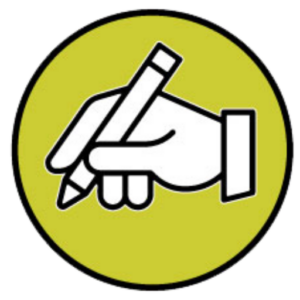Online art provide a rich environment for cultivating your artistic skills. By choosing the appropriate program, learning essential digital tools, connecting with art communities, and maintaining motivation and inspiration, you can unleash your unique creativity in the digital realm. The opportunities for exploration are abundant; it only requires the initial spark of creativity to begin your digital art journey.
The Rise of Digital Artistry
With the advent of digital technology, drawing and illustration have found a new home online. The surge in online art programs has revolutionized the way artists and illustrators create, share, and learn.
Digital platforms provide endless opportunities for experimentation and skill development without the need for physical space or materials. This shift to digital has democratized art-making, making it more accessible to anyone with a computer and internet connection.
The rise of digital art has enabled artists worldwide to collaborate and network, sharing their work with a global audience to gain recognition and inspiration.
Getting Started: Choose the Right Software Program
With the abundance of software programs available, choosing the right one can be overwhelming. When exploring options, consider the following:
- Skill Level: Look for a program that aligns with your current skill set. There are platforms designed for beginners as well as advanced artists looking to refine their techniques.
- Focus: Choose a program that emphasizes your preferred area of digital art, such as graphic design, illustration, 3D modeling, or animation.
While this site is mostly about drawing, people who draw use their skills in many ways in a wide variety of industries, careers, jobs, and projects.
For graphic design, illustration, 3D modeling, and animation, several software programs are highly recommended for art students. Here are the best software programs for each area and the necessary skill levels for art students:
For Graphic Design:
If you work in a big company or plan to do so, you should know about Adobe Creative Suite programs. These programs are the industry standard for digital image manipulation, page layout, and vector graphics. Gaining some proficiency in these programs can lead to well paying jobs in in art and marketing departments of large organizations.
- Adobe Photoshop: Ideal for photo editing and digital painting. Requires a beginner to intermediate skill level.
- Adobe Illustrator: Great for creating vector graphics and illustrations. Requires an intermediate skill level.
- Adobe Indesign: This versatile page design software, tightly integrated with Photoshop and Illustrator, provides a seamless environment for publication design from design concept to printed product. Requires intermediate to advanced skill level.
For Illustration:
- Adobe Illustrator: Widely used for creating illustrations and vector graphics. Requires an intermediate skill level.
- Procreate is widely recognized as the go-to option for digital illustration on iPads. Suitable for all skill levels. Aimed primarily at hobbyists and freelancers.
For 3D Modeling:
- Blender: A powerful and free 3D modeling software. Blender is a free and open-source 3D creation suite. With Blender, you can create 3D visualizations such as still images, 3D animations and VFX shots. You can also edit videos. It is well suited to individuals and small studios who benefit from its unified pipeline and responsive development process. Suitable for all skill levels, but may be quite challenging for beginners.
- Autodesk Maya: Widely used in the industry for 3D modeling and animation. Maya is professional 3D software for creating realistic characters and blockbuster-worthy effects. Requires an intermediate to advanced skill level.
- ZBrush – sets the industry standard for digital sculpting and painting. You can use custom brushes to shape, texture, and paint virtual clay in a real-time environment with instant feedback. Advanced skills are recommended.
- Cinema4D – Cinema 4D is a professional 3D modeling, animation, simulation and rendering software solution. It simplifies and improves 3D workflows for design, motion graphics, VFX, AR/MR/VR, game development, and visualization professionals who use Adobe After Effects. Advanced skills are required.
For Animation:
- Adobe After Effects – Ideal for creating motion graphics and visual effects. Requires an intermediate skill level.
- Toon Boom Harmony – Toon Boom Harmony is the worldwide standard for 2D animation productions. Requires an intermediate to advanced skill level.
Art students should begin their artistic journey by using software that corresponds to their current skill level. As they acquire more knowledge and proficiency, they can gradually move on to more advanced tools. Try out free or trial versions of these software programs to see which tools work best for you. It’s helpful for students to find the right tools that fit their needs and preferences.
Adobe Photoshop and Illustrator are powerful but expensive programs, although there are discounts available for students and teachers.Meanwhile, the free open-source image editor, GIMP, provides extensive creative control and is undeniably a powerful image editing app, but its interface can be confusing for beginners.
If you have a limited budget (and who doesn’t?) there are numerous free GIMP alternatives that are more user-friendly (some even offer optional paid versions).
- Luminar Neo is a great alternative for beginners, with a customizable interface and features like automatic enhancement.
- Paint.NET is a simple image editor with features similar to Microsoft Paint.
- Affinity Photo is a popular image editing app with nearly limitless features, suitable for both editing and drawing.
- Pixlr Editor is a free online tool with powerful editing capabilities and support for multiple platforms.
- Seashore (free) is a simpler version of GIMP for Mac users, with support for drawing tablets.
- Krita (free) is focused on painting and sketching, with a layout similar to Photoshop and support for drawing tablets.
- Sumopaint (free or pro version) is a web-based editor with support for layers and blending modes, suitable for basic to slightly advanced editing.
- PhotoLine (30 days for testing) is a versatile image editor with support for both raster and vector graphics.
- PicMonkey is an online editor with filters, effects, and touch-up tools, but exporting requires a pro subscription.
Mastering the Tools of the Trade
To fully unleash your creativity:
- Invest time in tutorials and exercises to gain proficiency in these tools.
- Explore forums and online communities dedicated to these software programs—they often share tips, tricks, and resources.
- Don’t shy away from experimentation. The beauty of digital media is that you can undo mistakes and try new techniques with ease.
Engage with Online Art Communities
Engagement with online communities is pivotal for growth as an artist. Platforms like Deviant Art, Behance, and ArtStation allow you to showcase your work and gain inspiration from others.
Here’s how to make the most of these communities:
- Upload your work to receive feedback and constructively critique others.
- Participate in challenges and contests to push your creative boundaries.
- Connect with other artists for collaboration opportunities and learn from their experiences.
Taking Advantage of Online Learning Resources
The internet is teeming with learning resources for artists. From YouTube tutorials to specialized online courses, the ability to learn and improve your art has never been more accessible.
Here are three recommended resources:
- Bring Your Own Laptop – Daniel Walter Scott is an Adobe certified instructor with over 30 courses in Adobe software programs and related topics such as Web Design, UI/UX Design, Webflow, and Microsoft Word and Excel.
- Learn Graphic Design by Yourself – The 7 Steps to Follow Lauren Gonzolez shares the path that led her to success so that you don’t need to go through the same mistakes she made. Lauren will teach you how to grow your graphic design business, get paid, and have a steady stream of clients, in addition to providing graphic design tutorials.
- Affinity by Serif has over 150 videos covering everything from the basics to more advanced step-by-step tutorials, previews, creative sessions from the pros, and other unique content.
Flexibility: Many artists have other commitments, so find a tutorial program that fits your schedule. Self-paced courses can be particularly beneficial.
Community and Support: The best tutorials offer robust support and an active community for feedback, collaboration, and motivation.
Consider the following tips:
- Enroll in online courses that offer structured learning paths.
- Watch live streams of professional artists at work to gain insights into their creative process.
- Leverage platforms like Skillshare, Udemy, or Coursera, which offer a wide range of classes across different art mediums.
Staying Motivated and Inspired
Staying motivated can be challenging, especially when working alone. To maintain enthusiasm and drive in your creative pursuits:
- Set personal projects with deadlines to keep your practice regular.
- Join online critique sessions to gain fresh perspectives on your work.
- Follow artists and educators on social media for daily shots of inspiration.
- Keep a digital sketchbook to jot down ideas and experiment without pressure.
Conclusion
Hopefully, you now grasp how to unleash your creativity in the digital realm: select the appropriate program, acquire essential digital tools, engage with art communities, utilize educational resources, and remain motivated and inspired. To embark on your digital art voyage, envision and make that initial mark on the boundless canvas of possibilities.