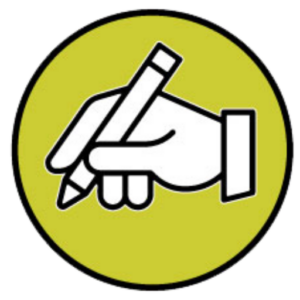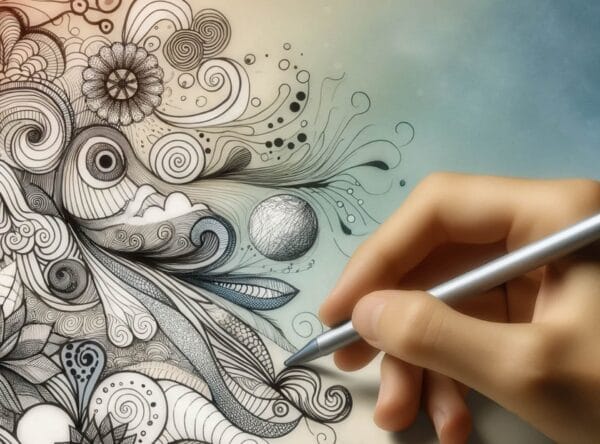Keyword: easy digital drawing
With advancements in technology, the art of drawing has evolved from traditional paper and pencil to digital platforms. Embracing the digital canvas offers limitless possibilities for beginners looking to explore their creativity. This transition allows aspiring artists to experiment with a variety of tools and techniques without the cost and mess associated with physical mediums.
Choosing Your Tools
Before diving into digital drawing, you’ll need to select the right hardware and software to suit your needs. For hardware, consider a graphics tablet or a tablet computer with a stylus, such as a Wacom tablet or an iPad with an Apple Pencil. These devices provide a natural drawing experience with pressure sensitivity that mimics real-life drawing tools.
As for software, there are many options available, ranging from professional programs like Adobe Photoshop and Procreate to free alternatives like Krita and Autodesk Sketchbook. Beginners may want to start with simpler, more intuitive programs and progress to more advanced software as they become more comfortable with the digital medium.
Understanding the Interface and Tools
Once you’ve chosen your software, take time to familiarize yourself with the interface. Most drawing programs have a similar set of tools:
– Brush Tool: This is your primary tool for drawing, with various brush options to simulate pencils, pens, or paint brushes.
– Eraser Tool: Much like a real eraser, this tool is used to remove mistakes or refine your work.
– Layer Feature: Layers are unique to digital drawing and allow you to work on different aspects of your drawing separately without affecting the rest of the piece.
– Color Picker: This enables you to select and use any color imaginable at the click of a button.
– Undo Command: Perhaps the most liberating feature is the ability to undo any action, giving you the freedom to make mistakes and learn without consequence.
Practicing Basic Techniques
Now that you are equipped with your tools and a basic understanding of the interface, it’s time to practice some fundamental drawing techniques:
– Sketching Lines and Shapes: Start with simple lines and shapes to become accustomed to how your tablet or stylus responds to pressure and movement.
– Shading: Explore various brushes to create different shading effects. This will also help you understand how to build up darkness and lightness to form depth.
– Using Layers: Experiment with layers by sketching your initial drawing on one layer and then adding details, color, and texture on additional layers.
Exploring Styles and Projects
Digital drawing offers a vast array of artistic styles to explore— from cartoons and manga to fine art and photorealism. Start by replicating styles that you enjoy to understand how they are constructed. Simple projects like designing characters, creating landscapes, or even abstract art can be excellent ways to practice and hone your skills.
Joining the Community
One of the best aspects of digital drawing is the vibrant online community of artists. Platforms such as DeviantArt, Instagram, and ArtStation allow you to share your work, receive feedback, and draw inspiration from others. Additionally, you can find countless tutorials on YouTube and specialized forums that can guide you through specific techniques or challenges you might face.
Stay Inspired and Keep Learning
Remember that like any form of art, digital drawing requires patience and practice. Don’t be discouraged by initial difficulties; every artist starts from the beginning. Keep experimenting, learning from others, and most importantly, enjoying the process of creating art. Over time, you’ll find your unique voice and style in the expansive and exciting world of digital drawing.