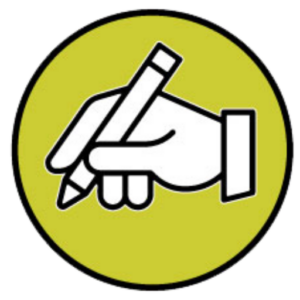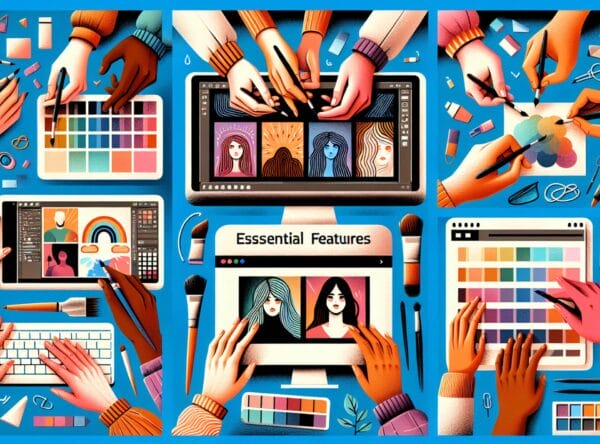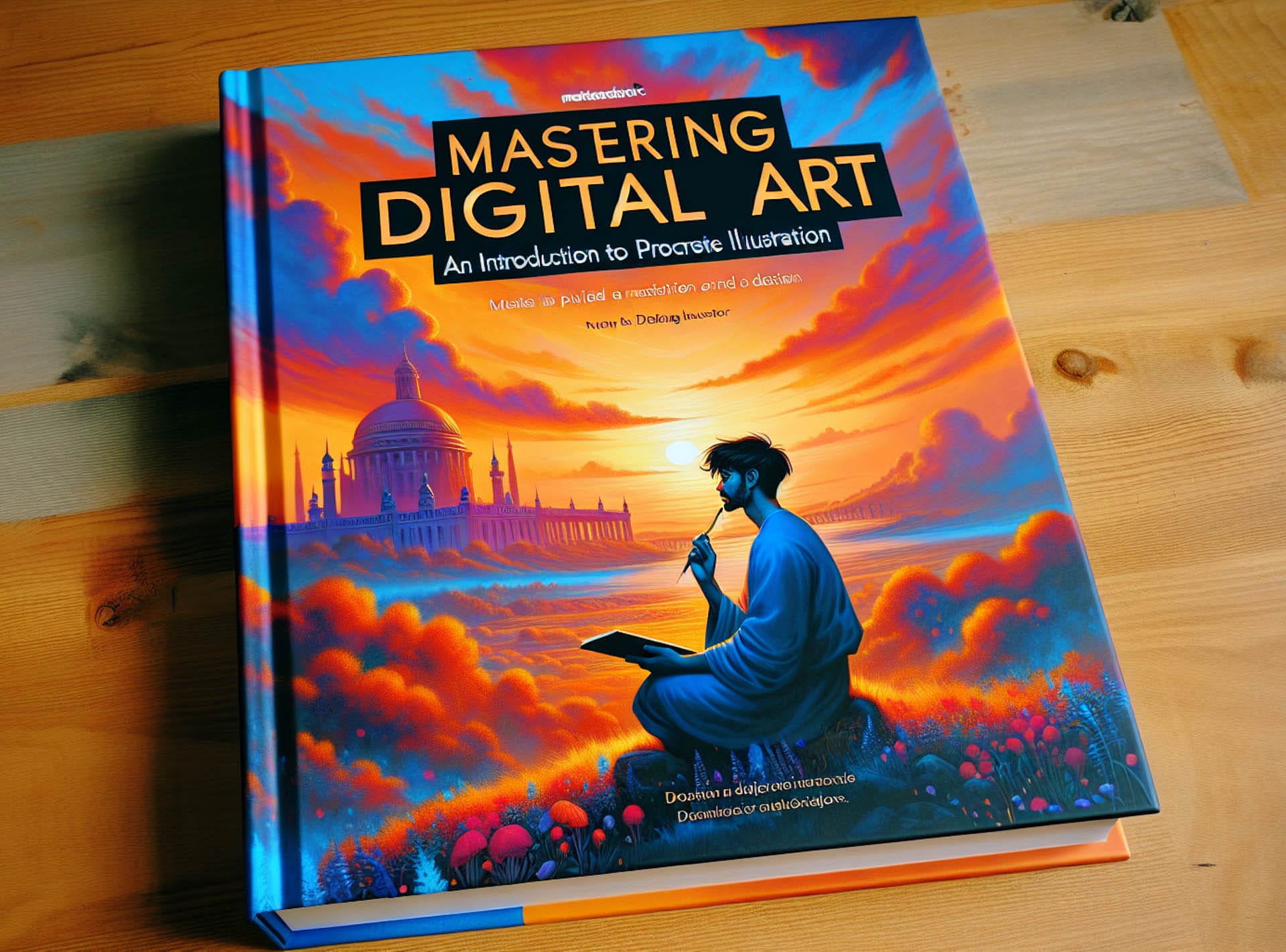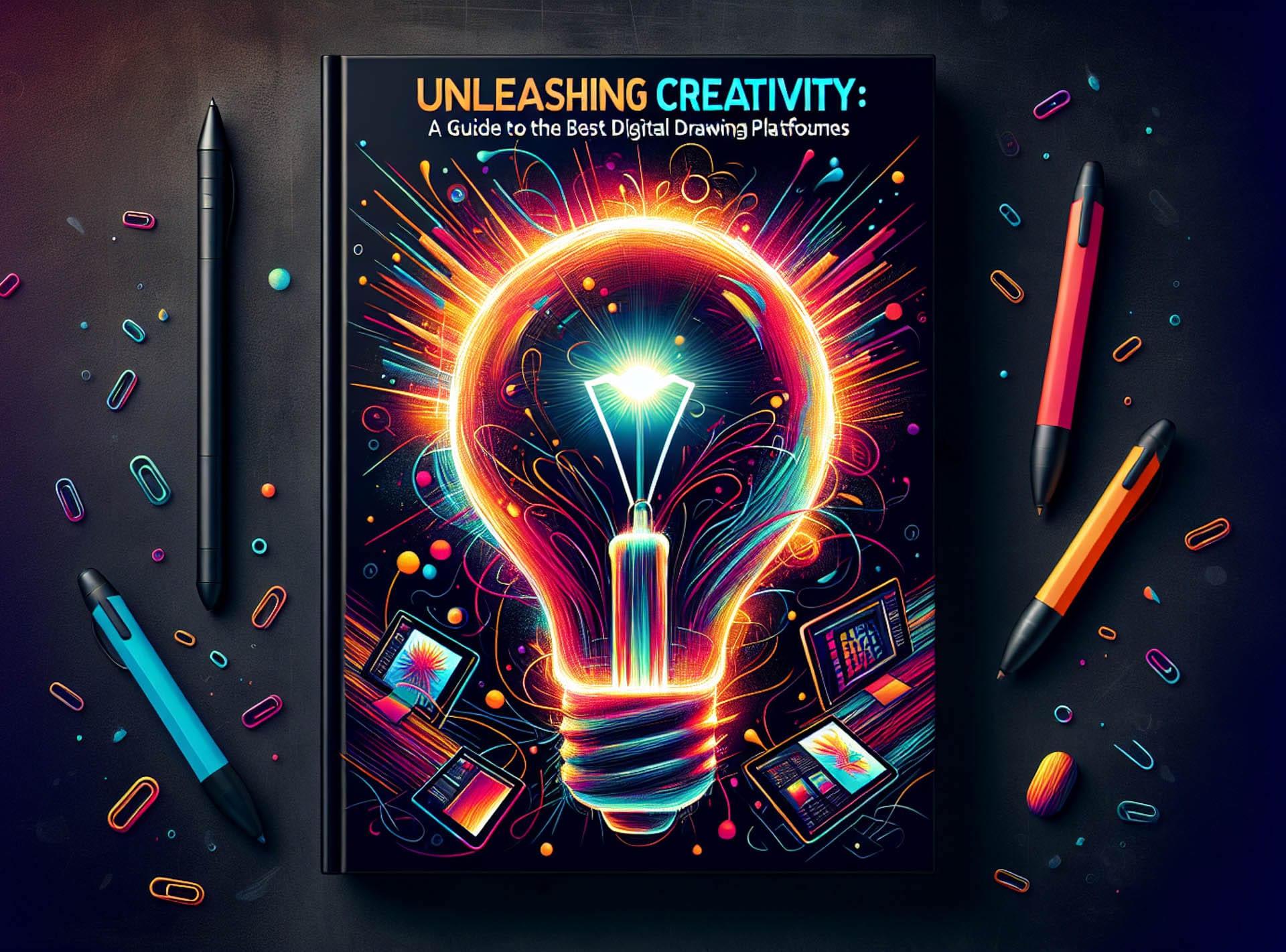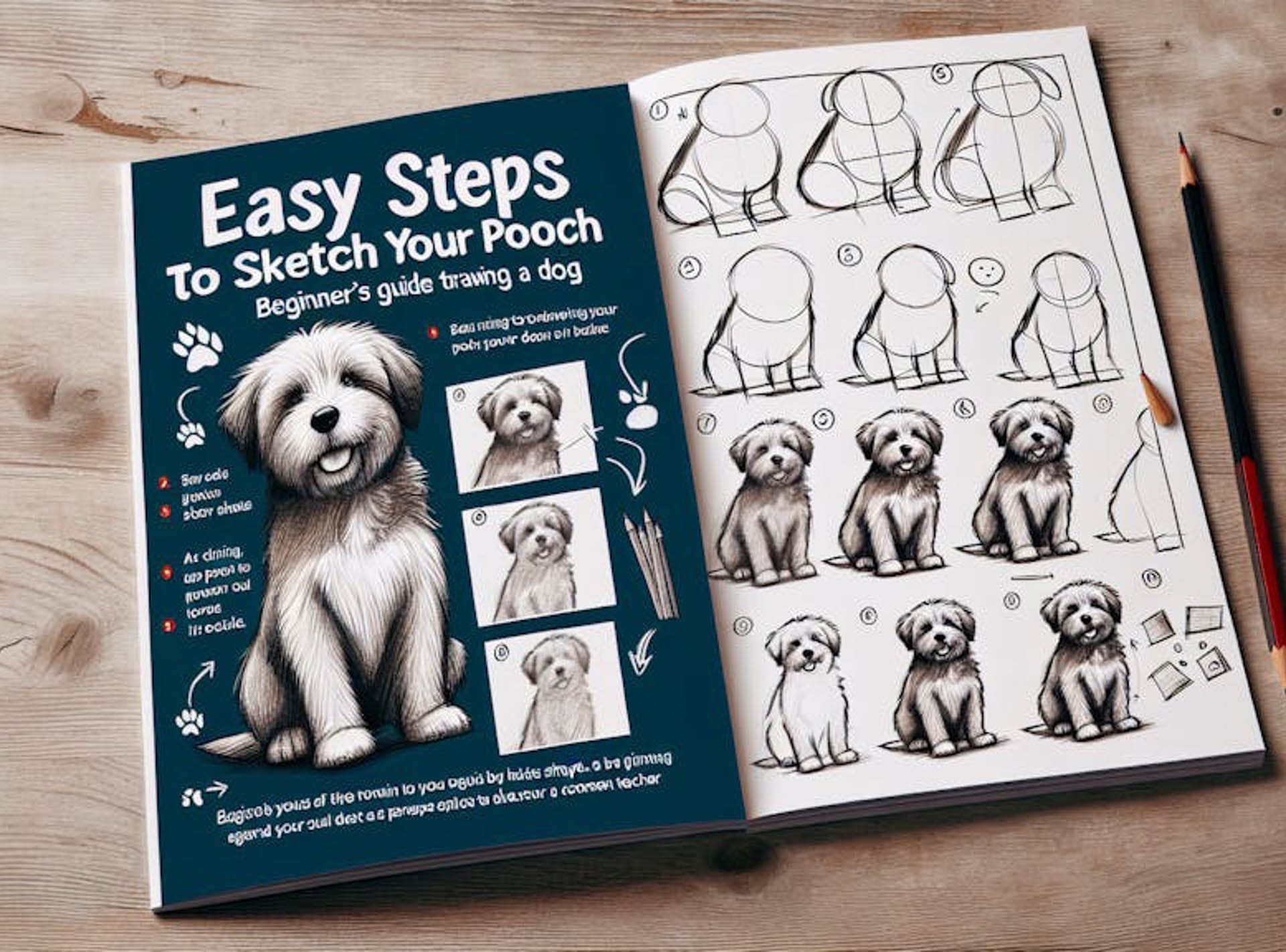Creativity is the language of the soul, and finding the right tools to express that creativity is crucial for any artist. In the vast ocean of digital art programs, there are a few that stand out for their features, versatility, and accessibility.
Whether you are a seasoned professional or a budding novice looking to delve into the world of artistic expression, the following art programs are designed to unlock your potential and unleash your creativity.
Adobe Photoshop— The Industry Standard
Versatile Toolset
Adobe Photoshop has established itself as the goto software for professionals and enthusiasts alike in the field of digital art and image editing, making it a premier choice for those seeking the best drawing and painting tools. With a wide array of tools and features at their disposal, users can engage in intricate photo manipulation, stunning digital painting, and even create animated masterpieces—all possible with this drawing and painting program. This software has become synonymous with creativity and innovation in the world of visual arts.
One of the key strengths of Adobe Photoshop is its versatility. From retouching photos to creating complex illustrations, the possibilities are endless. With tools like layers, masks, filters, and blending modes, users can achieve virtually any artistic vision they have in mind, highlighting the utility of this software as a drawing and painting app. Whether it’s removing imperfections from a portrait, designing a logo, or crafting a surreal digital artwork, Photoshop provides the tools needed to bring imagination to life.
Adobe Photoshop is constantly evolving to meet the demands of the ever-changing digital landscape. With regular updates, Adobe Creative Cloud, and new features being introduced, users can stay at the forefront of technology and push the boundaries of their creativity. The introduction of tools like ContentAware Fill, Puppet Warp, and Camera Raw editing have revolutionized the way artists work, making complex tasks easier and more efficient.
In addition to its technical capabilities, Adobe Photoshop also boasts a vibrant community of users who share their knowledge, tips, and inspiration. Online forums, tutorials, and workshops provide a platform for artists to connect, learn from each other, and showcase their work. This sense of community not only fosters growth and learning but also inspires users to explore new techniques and push their creative boundaries.
Adobe Photoshop’s status as the industry standard for digital art and image editing is welldeserved. Its powerful tools, constant innovation, and supportive community make it an indispensable tool for artists and creatives looking to express themselves visually. Whether you’re a seasoned professional or a novice enthusiast, Photoshop offers endless possibilities for unleashing your creativity and bringing your artistic visions to life.
Frequent Regular Updates
Photoshop, the industry standard software for digital image editing, is renowned for its continuous innovation and dedication to meeting the evolving needs of artists and designers. With each new update, Adobe, the company behind Photoshop, aims to enhance the user experience by introducing cuttingedge features and improvements. These updates not only keep the software relevant in today’s fast-paced digital world but also empower creatives to bring their visions to life with greater ease and efficiency, showcasing its development as the best drawing app.
One of the key reasons why Photoshop remains a top choice for professionals is its commitment to staying ahead of the curve. By listening to user feedback and staying abreast of the latest trends in digital art and design, Adobe is able to anticipate the needs of its user base and introduce features that address those needs effectively. This proactive approach ensures that artists always have access to the tools they need to push the boundaries of their creativity and achieve their desired results.
Furthermore, the continuous updates to Photoshop also serve to improve the software’s performance and stability as it moves towards 2024. By fixing bugs, enhancing existing features, and optimizing the overall user experience, Adobe ensures that artists can work seamlessly without any interruptions or technical issues. This focus on reliability and efficiency is what sets Photoshop apart from its competitors and cements its reputation as the goto tool for professional image editing.
Photoshop’s commitment to innovation and improvement is what keeps it at the forefront of the digital art and design industry. By constantly updating the software with new features and enhancements, Adobe ensures that artists have the tools they need to bring their creative visions to life. Whether you’re a seasoned professional or a budding artist, Photoshop continues to be a reliable and indispensable companion on your creative journey.
Tutorials and Community Support
Photoshop is undoubtedly one of the most popular tools among artists, graphic designers, photographers, and even hobbyists. Its widespread use has created a massive community of users who are constantly sharing tips, tricks, and tutorials to help others improve their skills. Whether you are a beginner just starting to explore the world of digital art or a seasoned professional looking to enhance your techniques, those who use Photoshop can find something for everyone.
One of the most significant advantages of being part of the Photoshop community is the abundance of resources available. From online forums and social media groups to dedicated websites and YouTube channels, there is no shortage of tutorials and guides to help you navigate the complexities of the software. These resources cover a wide range of topics, including basic tools and techniques, advanced tips and tricks, and even industryspecific workflows for things like photo editing, digital painting, and graphic design.
Being part of the Photoshop community means you have access to a network of likeminded individuals who share your passion for creativity. You can connect with other artists, collaborate on projects, and seek feedback on your work, helping you grow and improve as an artist. The sense of camaraderie and support within the community can be incredibly motivating and inspiring, driving you to push your boundaries and explore new artistic horizons.
The Photoshop community is a valuable resource for artists of all levels, offering a wealth of tutorials, resources, and opportunities for connection and collaboration. By actively engaging with this community, you can expand your knowledge, sharpen your skills, and find inspiration to create truly remarkable works of art. Whether you are a seasoned pro or a complete beginner, there is always something new to learn and discover within the evergrowing world of Photoshop.
Corel Painter – Natural Media Emulation
Realistic Brushes
Corel Painter is an innovative software program that has gained acclaim for its ability to replicate the look and feel of traditional art mediums with incredible precision. One of its standout features is its advanced brush engines, which mimic the textures and behaviors of mediums like watercolors and oil paints. This allows artists to create digital artwork that closely resembles traditional paintings, complete with realistic brush strokes and blending techniques.
From customizable brushes and palettes to advanced layering options and color management tools, the software provides artists with everything they need to bring their creative vision to life. Whether you’re a seasoned painter looking to digitize your work or a novice looking to explore digital art, Corel Painter has something to offer for everyone.
Corel Painter is constantly evolving and improving, with regular updates and new features being introduced to enhance the user experience. The software is compatible with both Mac and Windows operating systems, making it accessible to a wide range of users. However, the program requires lots of RAM, a great graphics processor (GPU) with plenty of video memory, and an uptodate operating system (Windows / or MacOS // or above), and a speedy processor (CPU). Check this link to make sure your computer is up to the minimum standards or above before purchasing.
With its intuitive interface and powerful tools, Corel Painter has become a top choice for artists looking to take their digital artwork to the next level. Whether you’re creating illustrations, concept art, or making a fine art digital drawing, Corel Painter provides the tools and resources you need to unleash your creativity and produce stunning, lifelike artwork
Customization
Corel Painter provides artists with the ability to personalize their brushes and textures, allowing them to craft a truly unique toolkit. Artists can experiment with different brush settings, textures, and effects to bring their artistic vision to life on the digital canvas.
One of the key features of Corel Painter is its brush customization tools, which enable artists to adjust size, shape, opacity, and texture to create brushes best suited to their creative process. By finetuning these settings, artists can achieve a level of control and precision that is not possible with traditional art tools, resulting in artwork that is both expressive and detailed.
In addition to brushes, Corel Painter also offers a variety of texture customization options, allowing artists to add the illusion of depth and dimension to their work. Whether it’s creating a realistic looking oil painting effect or adding a subtle grainy texture to a simulated watercolor piece, painters can experiment with a wide variety of textures to enhance the overall look and feel of their artwork.
Specialized Tools
Corel Painter is a powerful software tailored for illustrators, concept artists, and photo artists. It offers a wide range of features for creating illustrations, concept designs, and editing photos, making it a comprehensive art application.
One of the key features of Corel Painter is its extensive brush library, which includes a wide variety of brushes that mimic traditional art mediums such as oil, watercolor, and charcoal. These realistic brushes give artists the freedom to experiment and create unique textures and effects in their artwork. In addition to brushes, Corel Painter also offers a range of other tools like pens, pencils, and markers, allowing artists to explore different styles and techniques using a Wacom drawing tablet.
Another standout feature of Corel Painter is its intuitive user interface, which makes it easy to navigate and customize the workspace. With custom palettes, panels, and shortcuts, users can personalize their workflow to suit their preferences and streamline their creative process. Additionally, Corel Painter provides support for multimonitor setups, allowing artists to work more efficiently and effectively across multiple screens.
Corel Painter is compatible with many file formats, allowing artists to collaborate and share work easily. It integrates well with other software, making it a versatile tool for artists in different creative fields.
Procreate— For the Mobile Artist
iPad Compatibility
Procreate has truly transformed the world of digital art by offering a comprehensive digital art studio experience right on your iPad Pro. Procreate is the best program for artists, illustrators, and graphic designers looking to create stunning artwork wherever they go. With its advanced features and intuitive interface, Professionals use Procreate to push their creativity to new limits and produce high quality digital art in or out of the studio.
Procreate offers tools and brushes simulating traditional art mediums for artists to experiment with. Features like layers and custom brushes provide users control over their creative process.
UserFriendly Interface
Another standout feature of Procreate is its seamless integration with the iPad’s touch screen and Apple Pencil, providing a natural and intuitive drawing tool experience. Artists can sketch, paint, and illustrate with precision and detail using this drawing app, making it the perfect tool for professional artwork or casual doodling on the go. The app also supports high resolution canvases, allowing creators to make intricate designs without any loss of quality when zoomed in.
Procreate’s timelapse recording feature allows users to capture their entire creative process and share it with others, providing valuable insight into their artistic workflow. This feature has become a favorite among artists for sharing tutorials, speedpaints, and behindthescenes glimpses into their creative process.
Procreate is a gamechanger in the world of digital art, offering a powerful yet userfriendly platform for artists to explore their creativity and produce stunning artwork on the go. Whether you’re a professional digital artist or a hobbyist, Procreate is a musthave tool for unleashing your artistic potential and taking your art to the next level.
Affordability
Procreate offers a onetime purchase model, which makes it an accessible option for artists on a budget who do not want to commit to a subscription.
Clip Studio Paint— Perfect for Illustrators and Manga Artist
Clip Studio Paint is a highly acclaimed software that has become the goto choice for many illustrators and manga artists. Its popularity stems from its meticulous attention to the specific needs of these creative professionals, making it a top candidate for best drawing software.
Specialized Features
Clip Studio Paint stands out for its advanced panel layout tools, aiding artists in organizing drawings for dynamic compositions. The software includes various speech bubble templates for adding dialogue and text professionally.
Clip Studio Paint provides a slew of advanced features that cater to the demands of illustrators and manga artists. With a wide array of brush options, including brushes specifically designed for creating naturallooking textures and effects, artists can achieve a level of detail and realism that is unmatched. The program also has advanced color correction tools, allowing artists to finetune every aspect of their artwork to achieve the desired color palette and mood.
In addition to its technical capabilities, Clip Studio Paint is known for its user-friendly interface and intuitive design, establishing itself as one of the best drawing apps. Artists of all levels, from beginners to experienced professionals, find the software easy to navigate and utilize to its full potential. With a seamless workflow and a plethora of customizable settings, artists can tailor the software to suit their individual preferences and creative process, allowing for maximum efficiency and productivity.
Clip Studio Paint is the top choice for digital illustration and comic creation due to its advanced features, user-friendly interface, and customization options. Whether you are a professional or beginner, it provides the tools to bring your artistic vision to life.
Animation Capabilities
It also has animation support, allowing artists to bring their creations to life through frame by frame animation.
A brief, straight to the point video to get acquainted with Clip Studio Paint. Click on the video title to watch it on YouTube.
Community Assets
A unique offering is its asset store, where artists can share and download custom brushes and materials to enhance their work.
Krita— Open Source and Highly Customizable
Free to Use
Krita is an open source digital painting program that is completely free, making it ideal for artists who are unable or unwilling to invest in expensive software. This versatile software offers a wide range of tools and features that cater to the needs of both beginners and experienced artists. From sketching and drawing to painting and illustration, Krita provides a userfriendly interface that allows artists to unleash their creativity without any financial constraints.
Krita’s customizable brushes enable artists to create unique designs easily. The software offers a wide range of brush presets that can be tailored to individual styles. With support for layers, masks, and blending modes, artists have the freedom to experiment and refine their artwork, making it an essential tool for free drawing.
Krita is compatible with various file formats, including PSD, PNG, and JPEG, making it easy to import and export files for seamless collaboration with other software. Artists can also take advantage of Krita’s support for pen tablets and touch devices, providing a natural and intuitive drawing experience that mimics traditional art tools.
Krita’s combination of accessibility, versatility, and powerful features makes it a valuable tool for artists looking to explore digital painting without breaking the bank. Whether you’re a hobbyist or a professional, Krita offers a reliable platform to bring your artistic vision to life.
Artist-Centric Development
Krita is a powerful software tool that has been specifically designed by artists for artists. It is known for its user-friendly interface and intuitive workflow, making it a favorite among digital artists and illustrators as a top art app. The developers behind Krita have put a lot of effort into ensuring that the tools and features are not only powerful but also easy to use, allowing artists to focus on their creativity without being bogged down by technical issues.
One of the key features of Krita is its extensive range of brushes and customizable brush settings. Artists can choose from a wide variety of brushes, including pencils, pens, markers, and more, to achieve the desired effect in their digital artwork. The brush settings can be adjusted to suit individual preferences, allowing artists to create unique and personalized brushes that cater to their specific needs.
In addition to its brush tools, Krita also offers a range of advanced features such as layer management, filters, and blending modes. Artists can easily organize their artwork into layers, apply filters to achieve different effects, and use blending modes to create seamless transitions between colors and textures. These features give artists the flexibility and control they need to bring their creative vision to life.
Overall, Krita is a versatile and userfriendly software tool that empowers artists to create stunning digital artwork with ease. Its dedication to user experience and workflow sets it apart from other digital art software, making it a valuable asset for artists of all skill levels. Whether you are a professional illustrator or a hobbyist artist, Krita provides the tools and features you need to unleash your creativity and produce highquality artwork.
Continuous Improvement
Krita’s open-source nature is key to its success and improvement, making it a preferred free drawing software. Users worldwide contribute to its development, creating a collaborative project. The passionate community, including artists and developers, aims to build a top tool for digital artists.
One of the main benefits of this opensource approach is the constant flow of feedback and suggestions from users, which helps the development team prioritize features and fixes based on realworld needs. This direct line of communication between users and developers ensures that Krita remains responsive to the everchanging demands of the digital art world.
The opensource design of Krita fosters a sense of transparency and trust within the community. Users can access the source code, review it, and even make their own modifications if they have the necessary skills. This level of access not only promotes learning and collaboration but also empowers users to take control of their own creative tools.
The dedicated community of Krita drives its success and growth through collaboration. Embracing opensource values, Krita has become a top digital painting software shaped by user input. This spirit not only enhances Krita but also fosters a strong community for digital artists.
Conclusion
The key to choosing the right art program lies in understanding what each offers and how well it aligns with your individual artistic aspirations. The programs highlighted here cater to a wide variety of styles and preferences and are some of the best in helping you bring your creative visions to life. Whether you’re illustrating a fantasy epic, designing the next hit video game, or retouching photographs to perfection, these top art programs offer the power and versatility to unleash your creativity