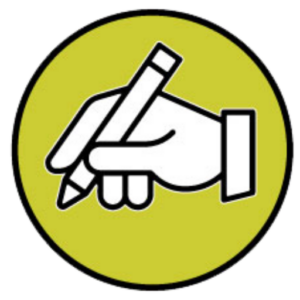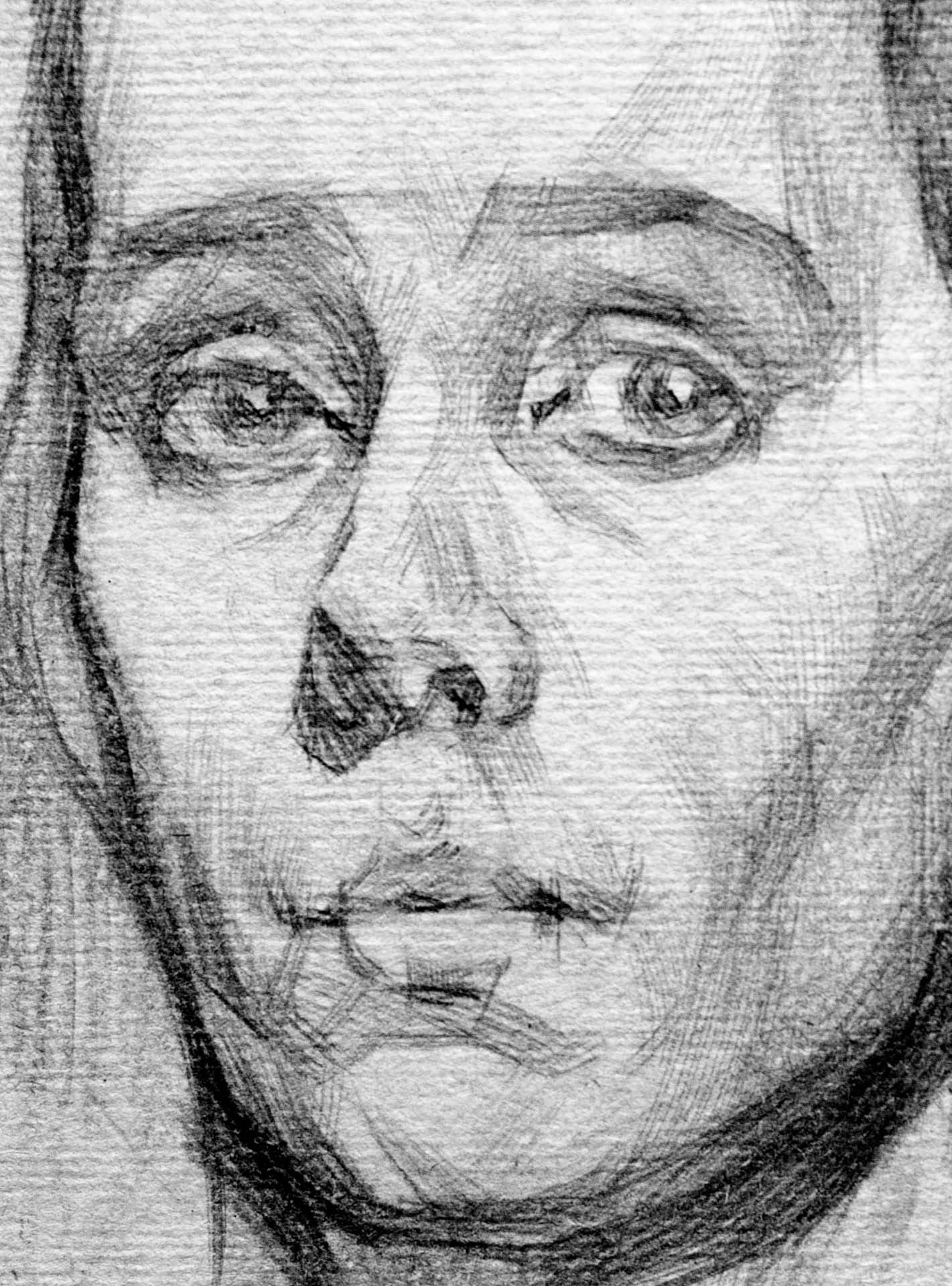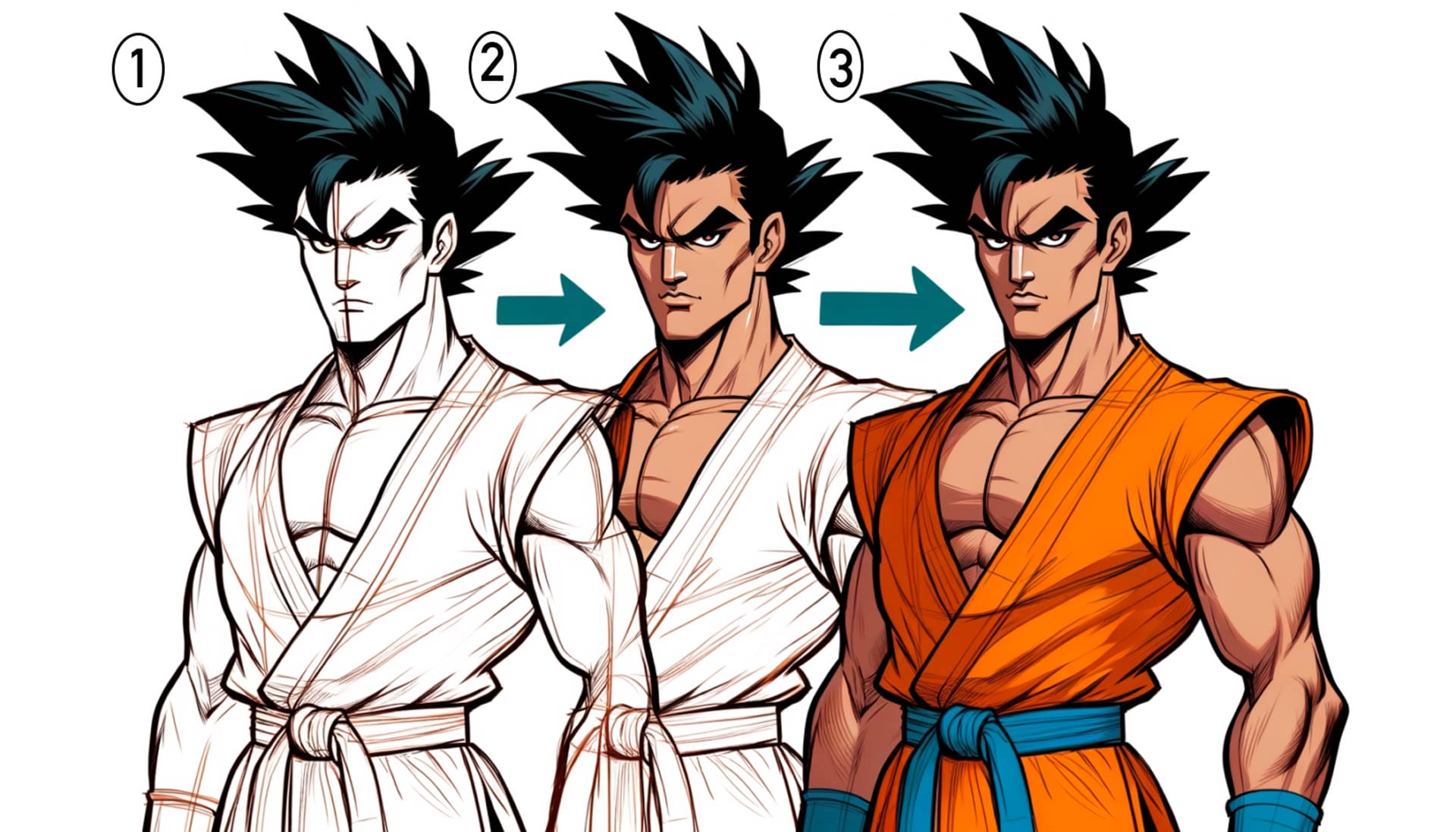Anime artistry has captivated the imagination of artists and enthusiasts alike, bringing characters and stories to life with its unique style characterized by vibrant colors, dynamic expressions, and exaggerated features.
Introduction to Anime Artistry
Digital drawing has opened new realms of possibility, allowing artists to explore this genre with unprecedented flexibility and creativity. This guide delves into the digital techniques that can help you harness the full potential of anime art.
Choosing Your Software
Clip Studio Paint is a comic-manga-oriented painting application, making it the preferred choice of professional anime artists worldwide. Known for its robust collection of tools specific to creating manga and anime, this software suite is an invaluable resource for novices and experienced creators alike.
Best Software for Manga and Anime Artists— Clip Studio Paint
A great feature of Clip Studio Paint is the advanced brush engine. The program has a well-designed brush preset library that mimics classic manga/anime inking styles. Whether you love fine lines or big strokes, the customization of brush settings gives an edge to your imagination. Pressure sensitivity support means that when working, you will have a paper-like experience with the stylus.
Clip Studio Paint is a winner when handling complicated comic and manga layouts. Story panels can be created intuitively with CSP tools, allowing artists to layout dynamic pages that look professionally done. The program also includes sophisticated dialogue and sound effects tools — a must when creating manga. With the ability to import 3D models for reference, Clip Studio Paint has everything a manga artist could require.
The software also contains animation tools that are perfect for anime artists. Clip Studio Paint supports frame-by-frame animation, so you can have very detailed sequences, helping to create smooth and easy animation. The onion skinning feature is also great for allowing artists to envision multiple frames simultaneously, helping ensure their motion transitions are as smooth as silk.
Vast Online Comnmunity
Clip Studio Paint has an organized social platform and help resources like no other animation platform. The software has a thriving (and helpful) online community and offers loads of tutorials, forums, and assets to help the artist get better at their craft. Additionally, official support by Clip Studio keeps the software up to date with all new technological advancements in the industry.
Simply put, Clip Studio Paint is not just another way to make art — it’s made by creators who know and care about how manga and anime are created. Its extensive feature list, as well as its supportive community and regular updates, put it at the forefront for artists seeking to breathe life into their manga and anime creations. Clip Studio Paint is packed with the typical professional digital art features as well, but it’s very accessible to novices and beginners alike.
”Experiment with different software to find one that suits your style and needs.”

Mastering the Pen Tablet
Drawing with a pen tablet can feel strange at first if you’re transitioning from traditional pen and paper. The key here is practice. Start with basic shapes and lines to get used to the hand-eye coordination required. Work on your line quality, varying the pressure sensitivity for thicker or thinner lines. This is crucial for capturing the essence of anime characters, especially for characteristic elements like expressive eyes and hair.
Understanding Anime Anatomy
When drawing anime characters, the first thing that jumps out at you is the distinct anatomical features: those large, expressive eyes, exaggerated expressions, and dynamic poses that seem to leap off the page. While understanding human anatomy is crucial (because, let’s face it, it’s the foundation of all figure drawing), anime characters require a special touch of stylization.
Start by studying popular anime. Grab your favorite series or manga and dive into the artwork. Observe the proportions—how the head is often larger compared to the body, how eyes are placed and shaped, and how limbs are sometimes elongated or exaggerated to emphasize motion and emotion. Take note of these common traits and try to replicate them in your sketches.
Don’t be afraid to experiment!
Once you’re comfortable with the basics, it’s time to play around and develop your style. Adjust the size of the eyes, tweak the length of the limbs, or try different hairstyles. The key here is consistency. Your characters should maintain proportions across different poses and expressions to look professional and cohesive.
Remember, the beauty of anime lies in its flexibility and creativity. There’s no one “right” way to draw an anime character, so have fun with it. Keep practicing, keep experimenting, and before you know it, you’ll have a cast of characters that are uniquely yours.
Color adds life to your anime drawings. Understanding color theory is crucial—for instance, knowing about complementary colors and color temperature. Digital art software offers an extensive palette of colors, allowing you to experiment with shades and tints. Utilize layers to test different color options while maintaining the ability to make changes without affecting the original line work.

Understanding Anime Anatomy Builds Believable Characters
Studying and understanding anime anatomy is important to create believable characters because while anime characters are based on human anatomy, they have a unique style with exaggerated features. Here’s why understanding anime anatomy is crucial:
- Foundation: Although anime style is unique, human anatomy is still the foundation for drawing figures.
- Recognizable Style: Anime characters have distinct anatomical features, such as large, expressive eyes, exaggerated expressions, and dynamic poses.
- Professional Look: Maintaining consistent proportions for your characters across different poses and expressions makes your work look professional and cohesive.
To better understand anime anatomy, study popular anime and manga. Pay close attention to:
- Proportions: Notice how heads are often more prominent compared to the body.
- Eye Placement and Shape: Examine how eyes are uniquely stylized in anime.
- Limb Exaggeration: See how limbs are sometimes elongated or exaggerated to emphasize motion and emotion.
Anime Characters Are Dynamic
Dynamic poses are another hallmark of anime art. Unlike the often static figures in realistic drawings, anime characters are full of life and movement. Practice drawing your characters in various action poses—running, jumping, fighting. Use reference images or pose before a mirror to understand how the body twists and turns.
Once you understand the basics, you can play around and develop your style. Don’t be afraid to experiment with features like eye size, limb length, and hairstyles, but always strive for consistency to maintain the believability of your characters.
Shading and Lighting Techniques
Shading and lighting give your anime art depth and dimension. Digital art allows various methods to achieve this, such as cell shading, soft shading, or a combination. Cell shading, which often appears in anime, involves distinct and uniform sections of colors for shadows and highlights. Soft shading requires a more gradual transition between colors, creating a more realistic appearance.

Backgrounds and Environments
While characters are the focus in anime, environments, and backgrounds set the stage for your story. They don’t always have to be detailed, but they do need to complement the characters and contribute to the atmosphere. Use perspective and scale to create depth, and consider lighting to ensure that backgrounds and characters cohesively share the same space.
Final Touches and Effects
Once you have your characters and backgrounds in place, it’s time to add the final touches. Digital art software has many special effects to add magic, emotion, and energy to your scenes. Experiment with layer blending modes for various effects, and use customized brushes to add textures or sparkles to your artwork.
Conclusion and Practice
Embracing digital techniques for anime art takes time and practice. Be patient with yourself as you explore different tools and styles. Keep learning from fellow artists and tutorials, and studying your favorite anime to refine your artistry. With dedication and creativity, you’ll develop your unique voice within the vibrant world of anime art.
Remember, an artist’s journey is a continual process of growth and discovery. Embrace the digital canvas, and let your anime dreams manifest in vivid detail.
FAQs
I‘m used to pen and paper. Will drawing on a tablet feel weird?
It’s normal for a pen tablet to feel strange initially. The key is practice! Start with simple shapes and lines to improve hand-eye coordination. As you get comfortable, focus on line weight variation using pen pressure for those dynamic anime lines.
What is Clip Studio Paint, and why is it considered suitable for anime art?
Clip Studio Paint is a digital art software designed to create manga and anime. It’s popular among professional artists for its powerful tools tailored to this style, like specialized brushes mimicking manga inking, features for panel layouts and dialogue common in comics, and even animation capabilities.
Dynamic poses seem difficult; how do I draw my characters in action?
Dynamic poses are key in anime to express action and emotion. Practice drawing characters running, jumping, or fighting. Use reference images or even pose yourself to understand how the body moves. Don’t be afraid to exaggerate!
What’s the best way to color my anime art digitally?
Digital art software offers a vast palette of colors. Familiarize yourself with color theory concepts like complementary colors and color temperature. Utilize layers to experiment with different shading and color options without affecting your original linework
What is cell shading, and how is it used in anime?
Cell shading is a technique often used in anime, characterized by using distinct blocks of color for shadows and highlights. This creates a more graphic and stylized look than soft shading, which uses gradual color transitions for a more realistic effect.
How important are backgrounds in anime art?
While characters are central, backgrounds set the scene and atmosphere. They don’t need to be overly detailed but should complement your characters. Use perspective and scale to create depth, ensuring the lighting on your characters and background work together harmoniously.
Can I use any special effects to enhance my digital anime art?
Digital art software often includes various special effects! Experiment with layer blending modes to achieve different visual effects. You can also use custom brushes to add unique textures, sparkles, or other details to make your artwork stand out.