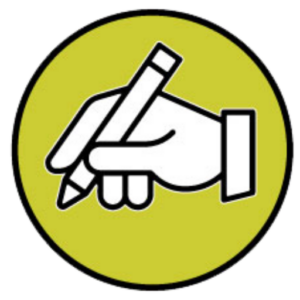In the ever-evolving landscape of art, where tradition meets innovation at the crossroads of creativity, digital drawing emerges as a beacon of modern expression for the fine artist.
Embracing digital art doesn’t mean giving up the tactile pleasure of brush and canvas. Instead, it opens up new horizons for artists, expanding the boundaries of creativity with the endless possibilities technology offers.
This introduction to digital drawing aims to guide beginning fine artists through the foundational steps of incorporating digital tools and techniques into their artistic repertoire, offering insights that blend traditional artistry’s essence with the digital age’s innovative spirit.
The Digital Canvas: Choosing Your Tools
The Graphics Tablet and Stylus
The cornerstone of digital drawing lies in the seamless interaction between the artist and their digital canvas. Graphics tablets, ranging from basic models to advanced tablets with screens, offer a spectrum of functionalities for beginners and seasoned artists.
The stylus, acting as the digital brush, translates the artist’s hand movements into strokes on the screen, mirroring the precision and fluidity of traditional drawing instruments. Brands like Wacom and Huion are celebrated for their quality and range, offering options that cater to varying preferences and budgets.
Choosing the Right Software
When it comes to digital drawing, the software you choose can significantly impact your overall experience and the quality of your creations. One popular choice among artists is Adobe Photoshop, known for its versatility in drawing and photo editing. Photoshop allows artists to create stunning digital art easily with a wide range of tools and features.
Another well-regarded software option is Corel Painter, praised for its lifelike brushstrokes that closely mimic traditional media like oils and watercolors. This software is favored by artists who value traditional art mediums’ natural feel and look and want to replicate that in their digital work. Corel Painter offers a variety of brushes and textures that can help artists achieve the desired effects in their digital paintings.
In addition to these two popular choices, many other software options are available for digital drawing, each with unique features and capabilities.

Exclusive to the iPad, Procreate is favored for its intuitive interface and portability. Some artists prefer programs like Procreate for its user-friendly interface and extensive brush library, while others swear by Clip Studio Paint for its comic and manga drawing tools.
Ultimately, your digital drawing software will depend on your preferences, artistic style, and budget. It is important to explore different options and find the software that best suits your needs and helps you bring your artistic vision to life. Whether you choose Adobe Photoshop, Procreate, Corel Painter, or another software, the key is to experiment, practice, and find the best tools for you as an artist.
Each software harbors a unique set of tools and brushes, enabling artists to experiment and find the medium that best resonates with their creative voice.
Hardware Considerations
Your hardware significantly impacts the performance of your digital drawing setup. High-resolution displays ensure that every nuance of your work is visible in exquisite detail, while a powerful processor and ample RAM ensure that your creative flow is uninterrupted by technical hitches.
For artists who value flexibility and mobility, tablets like the iPad Pro or Microsoft Surface offer formidable capabilities. They marry the convenience of portability with the power of a traditional workstation.
Embracing Digital Techniques: A New Frontier
The transition to digital painting and drawing invites artists to reacquaint themselves with the fundamental principles of art—line, shape, color, and texture—through the lens of digital tools. This journey is not about discarding traditional skills but augmenting them with new possibilities.
Layering
One of the most transformative aspects of digital drawing is the ability to work in layers. This technique allows artists to separate different elements of their work, experiment with variations, and make adjustments without affecting the underlying work. Layers can be likened to transparent sheets stacked upon one another, each hosting a different artwork component, offering unparalleled flexibility in the creative process.
Custom Brushes and Textures
Digital drawing programs offer a vast library of brushes and textures, simulating everything from pencil sketches to oil paints. Fine artists can create custom brushes, tailoring the texture, size, and flow to match their envisioned stroke or pattern. This customization extends the artist’s control over their medium, enabling the digital canvas to reflect the intricacies and nuances of their traditional techniques.
Color and Light
The digital palette offers an infinite spectrum of colors, unbound by pigments’ physical limitations. With a few clicks, artists can experiment with color theory, blending, and contrasts, exploring new dimensions of light and shadow that can bring depth and realism to their work. Digital tools also offer precision in color correction, allowing artists to adjust hues and saturation levels until the perfect balance is achieved.
Bridging the Gap: Integrating Traditional and Digital Artistry
The fusion of digital and traditional art forms represents a harmonious blend of past and present, where the tactile beauty of physical media meets the expansive potential of digital creation. Artists venturing into digital drawing are encouraged to maintain their traditional practices, finding ways to integrate the two worlds.
Sketches and studies can be scanned and refined digitally, or digital drafts can be translated into physical artworks. This symbiotic relationship enriches the artistic process, allowing the artist to navigate between worlds, each informing and enhancing the other.
Cultivating a Digital Practice: Tips for Success
Practice Regularly: The mastery of digital tools requires time and dedication. Establish a routine incorporating digital drawing into your daily practice, allowing muscle memory and familiarity with the software to develop.
Explore and Experiment: The digital realm is vast and varied. Experiment with different software, tools, and techniques to discover what best suits your artistic style and preferences.
Stay Inspired: Draw inspiration from the vast community of digital artists. Online platforms and social media are rich with tutorials, artwork, and discussions that can fuel creativity and offer new perspectives.
Embrace the Learning Curve: Transitioning to digital art can be challenging. Patience and perseverance are key. Every mistake is a learning opportunity, and every challenge overcome is a step forward in your artistic journey.
Conclusion: The Digital Horizon
As fine artists embark on the journey of digital drawing, they are not merely adopting new tools but are stepping into a world brimming with potential. Digital artistry does not seek to replace traditional methods but to complement them, offering avenues for exploration that were previously unimaginable.
In the hands of the artist, digital tools become an extension of their creative voice, a means to push the boundaries of expression and explore the depths of their artistic potential.
In this digital era, the canvas is limitless, and the palette is endless. The fusion of traditional artistry with digital innovation opens new horizons for creativity, inviting fine artists to venture forth and paint their legacy onto the vast, evolving canvas of the digital age.