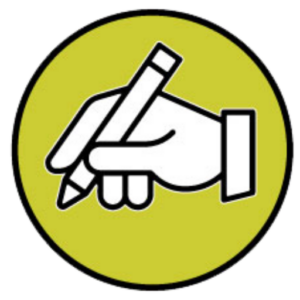The iPad has revolutionized the way artists create. With its portable design, intuitive touch interface, and a plethora of art apps available, the iPad is a powerful tool for creatives. These applications convert your tablet into a digital canvas where you can sketch, paint, and edit your artwork on the go.
Introduction to iPad Art Apps
For both professional artists and hobbyists, iPad art apps are a gateway to expressing their creativity without boundaries.
Procreate: The Digital Art Powerhouse
Procreate is arguably the most popular art app on the iPad, and for good reason. It offers a comprehensive suite of brushes, an advanced layer system, and the ability to import custom brushes or create your own. It supports high-resolution canvases and multiple layers, making it ideal for everything from simple sketches to complex pieces. With Procreate, you can record your process as a time-lapse video, making it perfect for artists who like to share their creative journey.
Adobe Fresco: The Natural Medium Emulator
Adobe has long been a staple in the creative industry, and their Fresco app brings the power of their creative software to the iPad. Fresco specializes in emulating natural media like watercolors and oils with exceptional realism. The Live Brushes feature blends and flows as you would expect on traditional paper or canvas. Plus, if you’re already an Adobe Creative Cloud user, Fresco integrates seamlessly with other Adobe apps like Photoshop and Illustrator.
Affinity Designer: Vector Art at Its Finest
For those who lean towards vector graphic design, Affinity Designer is a top choice. This iPad app brings precision and versatility to your fingertips, allowing you to create crisp and scalable graphics. With a one-time purchase, you get access to a wide array of vector tools without any subscription fees. Additional features like grid systems, snapping options, and advanced typography make it a powerful app for detailed designs.
Assembly: Creative Graphic Design for Everyone
Assembly is a user-friendly graphic design app that’s great for beginners and pros alike. It uses a building-block approach to designing by providing a library of shapes that can be combined to create complex illustrations. With a simple interface that’s easy to learn, Assembly is perfect for creating logos, icons, and scenes without needing in-depth knowledge of graphic design.
ArtRage: Traditional Media Simulated
If you’re nostalgic for the feel of traditional art mediums, ArtRage is the app that brings that experience to your iPad. It offers a set of natural painting tools like oil paints, watercolors, and pencils, and simulates the texture of canvas and paper. With ArtRage, artists can mix paints just like they would IRL, watching the colors blend and interact on the screen. The app is intuitive enough for novices while still providing enough depth for seasoned artists to enjoy.
Inspire Pro: For the Oil Painting Aficionados
Another excellent option for artists focused on oil painting, Inspire Pro, delivers a truly naturalistic painting experience on the iPad. Its brushes are designed to work with different brush strokes and painting techniques, replicating the nuances of actual oil paintbrushes. The app’s canvas can hold an infinite number of layers, allowing for intricate, detailed compositions that can be further enhanced with various blending and texture options.
Conclusion: A Canvas for Every Artist
The iPad has genuinely become a versatile canvas for artists, and the selection of art apps caters to every style and preference. From the highly intuitive Procreate to the real-media feel of ArtRage, each application offers unique tools that help unleash an artist’s creativity. Regardless of your skill level or artistic goals, there is an iPad art app out there that can help take your artwork to new digital heights. Embrace the digital revolution, and allow these top art apps to be your guide on a journey of limitless creation.