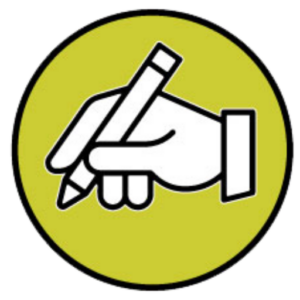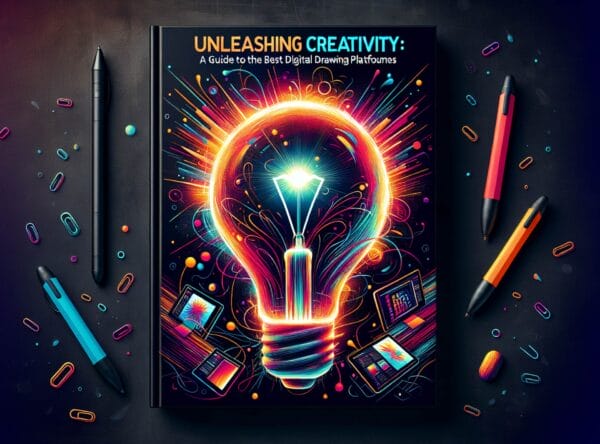The art world has seen a revolutionary shift from traditional mediums to digital canvases. Artists, designers, and enthusiasts are turning to digital drawing platforms to unlock their creativity. These platforms not only offer an endless array of tools and features but also provide the convenience of creating, editing, and sharing artwork from anywhere at any time. In this guide, we will delve into some of the best digital drawing platforms that are currently redefining artistic expression.
What is a Digital Drawing Platform?
A digital drawing platform is a software application or online service that provides tools and features for creating digital artwork and illustrations. These platforms offer a virtual canvas and a range of digital brushes, pens, and other tools that mimic traditional art materials, allowing artists to draw, paint, and manipulate images on a computer, tablet, or mobile device.
Some key features of digital drawing platforms include:
- Digital canvas: A virtual workspace where artists can create and manipulate their artwork.
- Brush tools: A variety of digital brushes, pens, pencils, and other tools that simulate traditional art media like oils, watercolors, pastels, and more.
- Layers: The ability to work with multiple layers, allowing for complex compositions and non-destructive editing.
- Color palettes: Customizable color palettes and color mixing tools for precise color control.
- Blending modes: Various blending modes that allow for creative mixing and compositing of layers.
- Transformation tools: Tools for scaling, rotating, skewing, and transforming elements of the artwork.
- Undo/Redo: The ability to undo or redo actions, providing flexibility in the creative process.
- File management: Options for saving, exporting, and sharing digital artwork in various file formats.
Popular digital drawing platforms include Adobe Photoshop, Corel Painter, Clip Studio Paint, Procreate (for iPad), Krita, and Autodesk SketchBook. Many of these platforms offer advanced features like pressure sensitivity, tilt recognition, and compatibility with graphics tablets and styluses for a more natural drawing experience.
Digital drawing platforms have become essential tools for professional artists, illustrators, animators, and designers, as well as hobbyists and students, providing a versatile and efficient way to create and manipulate digital artwork.
Adobe Photoshop & Adobe Illustrator
When it comes to digital art, Adobe’s powerhouse duo, Photoshop and Illustrator, are often the first to come to mind. Photoshop is renowned for its layered editing, complex compositing, and transformative paintbrush features. It suits both raster graphics editing and digital painting, making it a versatile platform for artists. Illustrator, on the other hand, is the software of choice for vector art. It offers precise control for creating scalable graphics which are perfect for logo design, icons, and typography. While both programs require a subscription, they remain industry standards for professionals.
Procreate for iPad
Procreate has taken the digital art world by storm, particularly among iPad users. Its intuitive interface combined with the power of the Apple Pencil makes for a natural drawing experience. With a robust layer system, various brushes, and rapid performance, Procreate caters to artists looking for mobility without sacrificing the sophistication of their tools. The one-time purchase cost also makes it an attractive option for artists not keen on subscription models.
Clip Studio Paint for Manga and Comics
If you’re specifically interested in manga or comic creation, Clip Studio Paint is the platform to watch. It provides specialized tools for drawing comics, including panel layout templates, speech bubbles, and effect lines. Its brush engine is also highly customizable, perfect for those who wish to emulate traditional inking with digital brushes. Clip Studio Paint offers both a one-time purchase option and a subscription-based model, giving users flexibility in how they choose to invest in their digital art tools.
Autodesk SketchBook for Concept Art
Autodesk SketchBook is favored by concept artists and designers for its clean user interface and powerful sketching tools. With a Copic color library and various designer-friendly features, it’s a strong contender for those who value efficiency and ease of use. Moreover, Autodesk has made SketchBook a free tool, which is a significant plus for students and hobbyists on a budget.
Corel Painter for Realistic Painting
For artists who want to mimic real-world painting as closely as possible, Corel Painter is the gold standard. Boasting an extensive array of brushes that emulate traditional media, Painter is ideal for those who have a background in oil, watercolor, or acrylic. It is also equipped with a variety of paper textures, and the newest versions have improved the performance and brush accuracy, albeit with a steeper learning curve and price point than some other options.
Krita for an Open Source Solution
Krita is a professional free and open-source painting program that is fully equipped for serious artists, with a focus on providing affordable art tools. It offers a comprehensive set of brushes, a customizable user interface, and is frequently updated by a dedicated community. Especially for newcomers or those supporting open-source development, Krita is an excellent platform to explore digital art without financial commitment.
Conclusion and Choosing Your Platform
The world of digital drawing platforms offers a wealth of options catering to various preferences, styles, and budgets. When choosing the right platform, consider the specific features you need, the type of artwork you create, and whether you prefer a subscription model or a one-time purchase. Whichever platform you pick, remember that the best tool is the one that feels right for you and enables you to unleash your full creative potential.