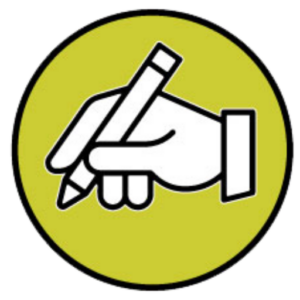Procreate has revolutionized the art world since its inception, offering artists a digital canvas that is both versatile and intuitive. This app, designed specifically for the iPad, combines the tactility of traditional mediums with the endless possibilities provided by digital technology.
Introduction to Procreate: A Digital Canvas for Artists
Procreate’s user-friendly interface, expansive range of brushes, and advanced layering system enable artists of all skill levels to unleash their creativity anywhere and at any time.
The Power of Brushes and Tools
The true power of Procreate lies in its vast assortment of brushes and tools. Each brush can be customized to suit the user’s specific style or project, imitating a wide range of traditional art forms such as oil painting, watercolor, and sketching. Moreover, Procreate allows the creation of custom brushes, giving artists the ability to truly personalize their digital art studio. The app’s gesture controls and advanced tools, like the smudge and eraser, provide additional precision and control, enabling artists to achieve a level of detail that rivals that of physical artwork.
Layers and Blend Modes: Crafting Complexity
Working in layers, Procreate artists can build their images in a non-destructive manner, allowing for easy adjustments and tweaks without compromising the integrity of their artwork. Each layer can host different elements of the artwork, and by manipulating their order and properties, artists can blend colors and textures in new and exciting ways. Procreate’s blend modes, akin to those found in professional-grade photo editing software, unlock even more creative avenues by modulating how layers interact with one another.
Animation Assistant: Bringing Art to Life
Procreate is not just a static art creation tool; it also offers an Animation Assist feature for artists interested in bringing their creations to life. This feature simplifies the animation process, allowing for the creation of rich, frame-by-frame animations without the need for complex software. Artists can easily preview their animations within the app, adjusting timing and loops to craft smooth, dynamic sequences.
Mastering Procreate Through Tutorials and Resources
For newcomers to digital art or those transitioning from traditional methods, the learning curve for Procreate can seem daunting. Fortunately, there is a wealth of tutorials, online courses, and active community forums that help artists learn the ins and outs of the app. From introductory guides to advanced techniques, these resources enable artists to harness the full potential of Procreate to create breathtaking artwork.
The Endless Potential for Creative Expression
One of the most exciting aspects of Procreate is its ongoing evolution. The app’s developers continuously introduce updates that include new features, brushes, and improvement to the user experience. This dedication to growth ensures that Procreate remains at the cutting edge of digital art technology. Whether one is a seasoned professional or a hobbyist, Procreate offers a playground for the imagination, proving that when it comes to creativity, the only limit is one’s own vision.
In conclusion, Procreate has become a cornerstone of the digital art world, empowering artists to explore the furthest reaches of their creativity. With its comprehensive set of tools, features, and supportive community, Procreate has firmly established itself as a magical place where art is not just made—it’s transformed.